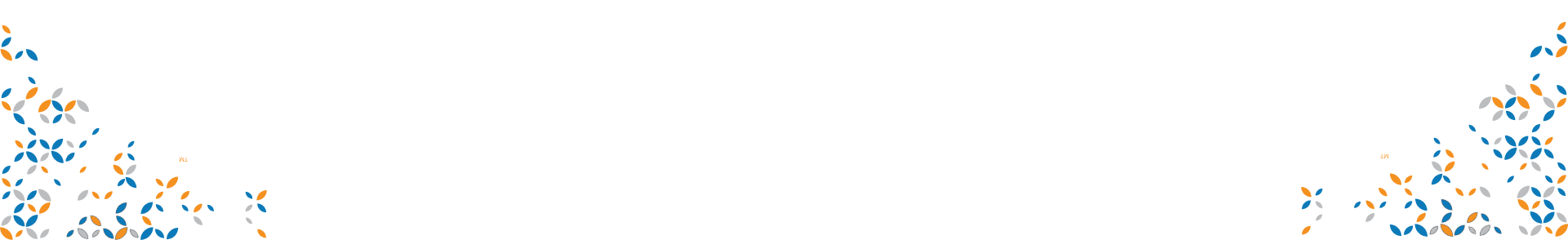Frequently Asked Questions
You have questions, we have answers...
About PrimeRx
How long has Micro Merchant Systems been in business?
More than 30 years. We first introduced our signature PrimeRx operating system more than 30 years ago. Today the PrimeRx system can be found in more than 4,000 pharmacies across the United States and Puerto Rico. The system has become an industry leader, due to its user-friendly format and continuous upgrades, and because it offers comprehensive solutions, all within a single platform.
What geographic areas are covered by PrimeRx?
PrimeRx is available to pharmacies located anywhere in the United States or Puerto Rico.
How can I contact Micro Merchant Systems?
Please click here for access to our customer support options.
Does PrimeRx allow integrations with any external third-party solutions?
Yes – more than 100 third-party solutions are currently available to PrimeRx pharmacies. We work closely with many third -party developers, and are excited to bring the industry’s most helpful and innovative solutions to our pharmacy customers. Click here for a current listing of all integrations available to PrimeRx pharmacies.
[Please note that some integrations are available at no additional cost, while others require a fee, payable to the solution provider.]
Accounts Payable/Receivable Functionality
Billing
Does the software have an option for batch billing? Can we bill for multiple patients and then submit and print the invoices once?
Yes. PrimeRx allows pharmacies to batch all claims together and bill them at once. There are no restrictions on the number of claims that can be combined, nor is there a need to group claims by insurance provider, doctor or patient. You may also provide multiple prescription refills, hold the claims, and then batch and transmit them together. This not only saves time, but can generate transmission savings.
Is the software compatible with worker’s compensation electronic billing?
Yes, our software is compatible with requirements for worker’s compensation electronic billing. We offer all fields needed to successfully transmit a worker’s compensation claim to an insurance company.
Controlled Substance Reporting
Yes. PrimeRx accurately records all prescription transactions, including patient signatures, payment records and prescription orders.
Pharmacies can also integrate directly with the Bamboo Health third party solution. Bamboo Health integrates PDMP data directly into the pharmacy’s workflow, so that controlled substance information is readily available and easily accessible during dispensing. The Bamboo Health solution saves an average of four minutes per patient search, making it easier to comply and improve patient safety.
Delivery
How does the system’s Pharmacy In-House/Wireless Delivery function work?
The Pharmacy In-House/Wireless Delivery software solution manages the logistics, signature capture, documentation, and co-pay collection components of your pharmacy delivery service. The software integrates with the PrimeRx™ pharmacy management system to ensure the highest levels of quality control, records management, and efficiency.
Pharmacy In-House/Wireless Delivery allows for remote HIPAA-compliant signature capture, with signatures and transaction information automatically transferred to the main PrimeRx™ management system and added to the patient’s record. The delivery module also allows for payment processing at point-of-delivery, and even provides the option of paying in cash. Payments are integrated with the PrimeRx system’s point-of-sale solution and reflected in end-of-day pharmacy reporting.
The module is compatible with Apple and Android devices and phones. Patients can sign for multiple prescription deliveries with a single signature. Time-stamped signatures are encrypted and stored in PrimeRx along with the prescription record.
Data Requirements
What type of data plan is required for the Pharmacy In-House/Wireless Delivery solution?
The system can either work off the data plan on the controlling device (3G, 4G, LTE, etc.) or from WiFi. If the mobile device does not have a data plan, all captured signatures will sync to the PrimeRx database once back on the pharmacy’s WiFi network.
Device Requirements/Multiple Device Usage
What devices can run Pharmacy In-House/Wireless Delivery?
Apple iOS and Android devices, including phones and tablets.
Can a single license support multiple devices from the same pharmacy?
Yes, a single Pharmacy In-House/Wireless Delivery software license can support multiple devices operating in the same pharmacy.
Does the Pharmacy In-House/Wireless Delivery solution accurately reflect patient copay information?
Yes. Data moves seamlessly between PrimeRx and the point-of-sale and delivery modules, with all records automatically updated, and stored securely within PrimeRx.
How are Pharmacy In-House/Wireless Delivery records reflected in PrimeRx?
- Once a prescription is marked for delivery, the prescription history displays a blue icon.
- That blue icon indicates that the prescription is still in the delivery bin.
- When the driver uploads a batch of prescriptions onto the device, the blue icon changes to an orange box, indicating that the prescription is out for delivery.
- The system also shows the time the prescription information was uploaded, and the delivery person’s name and phone number. This information allows for easy tracking and contact.
- Once the driver updates the information to indicate that the delivery has been made, the orange box in the system will turn white, indicating a completed delivery.
If a particular prescription is not delivered, can that non-delivery be noted when the delivery person checks back into the pharmacy?
Yes. When the delivery person updates the system, an undelivered prescription can be “unchecked.” The delivery person can also provide the reason for the non-delivery, which is captured in the “delivery details” section of PrimeRx and used for second attempts at delivery.
Can prescriptions be assigned to multiple drivers?
Yes, prescriptions can be assigned to different delivery people. Delivery personnel are accountable for each “batch” of prescriptions for which they sign.
What signature capabilities are included with Pharmacy In-House/Wireless Delivery?
The system records HIPAA Acknowledgement signatures along with prescription pickup signatures. Once a HIPAA Acknowledgement signature is captured, the system will not request a subsequent signature for six years.
Can the Pharmacy In-House/Wireless Delivery solution capture signatures on packing lists for nursing homes/assisted living/long-term care facilities?
Yes, the solution allows for the delivery of prescriptions to nursing homes and other types of care facilities. A user can “batch upload” all prescriptions set for delivery to a specific facility. A single signature from an authorized staff member completes the delivery.
Electronic Signatures
Does PrimeRx keep records of credit card signatures?
Yes. All signatures captured on the electronic signature pad are stored digitally within PrimeRx. Signatures are backed up daily along with all other data.
Can I capture electronic signatures for medications that are delivered, or for curbside pickups?
- Yes, the Pharmacy In-House/Wireless Delivery solution allows pharmacies to essentially “take the pharmacy on the road,” with full functionality, including remote signature capabilities.
- In addition, the MobilePOS™ app offers extensive point-of-sale capabilities including HIPAA-compliant signature capture.
- Each solution transmits signatures back to the PrimeRx operating system for secure storage.
What are the advantages of using the Pharmacy Point-of-Sale System with the electronic signature feature?
Integration with point-of-sale system offers significant benefits that include:
- Micro Merchant Systems customers using PrimeRx and the accompanying point-of-sale and electronic signature solutions can integrate directly with payment processing systems including Worldpay/Vantiv, Global Payments (formerly OpenEdge, Heartland, and Elavon.
- Credit card/FSA-IIAS/PSE/debit signatures captured on the device are saved automatically and added to HIPAA Acknowledgement records. Prescription pickup records are also saved and securely stored within PrimeRx.
Click here for more information.
Can the electronic signature feature work without the Pharmacy Point-of-Sale System?
Yes. In stand-alone mode, the signature feature can work on its own without the point-of-sale solution. The independent device is attached directly to a scanner which reads the label barcode, captures a HIPPA acknowledgement from the patient, along with a signature for all prescription pickups. This data is stored within PrimeRx.
How does the electronic signature function complement workflow in the pharmacy?
The system quickly accesses patient records so that a customer can see which prescriptions are being signed for at time of pickup. Signatures are then stored in PrimeRx, with the prescriptions marked as “picked up.”
When reviewing patient histories, PrimeRx uses different colors to indicate “picked up” versus “not-picked up” records for easy identification. Pharmacy staff can quickly review a prescription and digital signature and determine the exact date and time a medication was picked up.
The system also facilitates return to stock for all unclaimed prescriptions. The pharmacy user can generate a report listing all outstanding prescriptions, and the number of days since each prescription was filled.
Can pseudoephedrine (PSE) monitoring be done through the Pharmacy Point-of-Sale System?
Yes, the point-of-sale system offers pseudoephedrine sale monitoring capability. The system captures the sale of PSE products and allows the tech to request appropriate identification from the patient. That information is then stored with the transaction. The system will also restrict the sale of all PSE products if a patient attempts to make a purchase beyond limits and conditions stipulated by state regulation. PSE sale signatures are stored in the Pharmacy Point-of-Sale System and can be accessed and printed on reports as needed.
Are signatures included in data backups?
Yes, signatures are backed up along with all other data stored within PrimeRx and the Pharmacy Point-of-Sale System. This includes signatures captured both in stand-alone mode and when used alongside the point-of-sale solution.
What are the different reports available in PrimeRx that rely on information obtained from the electronic signature function?
Reports available from PrimeRx include, but are not limited to:
- Signatures by prescription.
- Signatures by patient.
- Signatures by date.
- Prescription pickup log report.
- HIPAA Acknowledgement report.
- Signature claims log report.
- Prescriptions not picked up report.
[As with all modules offered by Micro Merchant Systems, reports can be customized to meet a pharmacy’s precise needs.]
Inventory Management
Does the software have inventory and compound tracking? For example, if we enter a bulk amount of a drug (gm), will the system automatically keep track of the small increments used for dispensing?
Yes, we offer complete inventory tracking. With regard to the above example, if you make a compound out of three ingredients (NDC), and then dispense that compound, the system deducts the appropriate amount from each NDC. PrimeRx also offers a customized feature that allows you to choose whether you want the ingredient deducted from each NDC, or the overall compound.
Can the system simultaneously manage multiple inventories?
Yes, pharmacies can track and manage multiple inventories via unique inventory “buckets” — all within the PrimeRx™ operating system. Each inventory exists within its own bucket and operates based on requirements specific to that inventory.
Patient Communication
Point-of-Sale
Can credit card and Flexible Spending Account (FSA) cards be processed through the Pharmacy Point-of-Sale System?
Yes, we work with virtually all major credit card vendors and processors.
In addition, the Pharmacy Point-of-Sale System is listed as an industry-leading SIGIS-certified application. This means that, as long as the pharmacy is a member of SIGIS and undergoes a Third-Party Service (TPS) provider certification, the pharmacy can accept and process FSA/IIAS cards.
For more information regarding this process, please email [email protected].
What kind of hardware do I need for the Pharmacy Point-of-Sale System?
The Pharmacy Point-of-Sale System is a Windows-based solution, which runs on the Microsoft operating system. As long as the operating system is a professional edition, the point-of-sale solution will work efficiently. Our system works with both 32-bit OS and 64-bit OS.
For peripheral device needs, you can contact us at [email protected] so we can provide you with an updated list of model numbers that we support. Those devices generally include:
- Cash drawer
- Epson interface cable
- Thermal receipt printer
- Credit card swipe
- USB barcode scanner
- Cables
Does the Pharmacy Point-of-Sale System integrate completely with PrimeRx?
The Pharmacy Point-of-Sale System was designed for easy and complete integration with PrimeRx to provide sale and transaction tracking. This integration also provides the ability to generate various intelligence reports, based on a pharmacy’s specific needs (i.e., copay collection records, etc.). The Pharmacy Point-of-Sale System has its own security manager and can interface with wholesalers to access over-the-counter details and pricing.
Can the Pharmacy Point-of-Sale System support customer loyalty programs?
Yes, the point-of-sale system supports customer loyalty programs. The pharmacy can customize printed cards with barcodes and assign them to customers. The pharmacy can also define different reward packages and, on every sale, points can be awarded to the customer’s account. Once the customer reaches a defined package, a discount coupon can be printed and applied towards a sale. The pharmacy has complete visibility into the program, and if it chooses to work with a customer loyalty management company, we can provide an interface to accommodate that company.
Can one point-of-sale station be operated by two cashiers?
Yes, the Pharmacy Point-of-Sale System can be configured for operation by two different cash drawers on the same station. The system also allows cashiers to maintain their own register balances and to monitor their own closing reports.
Is the Pharmacy Point-of-Sale System certified or compliant with the PCI Security Standards Council’s “Payment Application Data Security Standard” (PA-DSS)?
Yes, the Pharmacy Point-of-Sale System is PA-DSS certified and PCI compliant.
Does the Pharmacy Point-of-Sale System allow integration with third-party payment processors?
Yes. The system allows direct integration with several leading payment solutions. Please click here for a current list.
PrimeRx – General Issues
Click here to submit a request for a PrimeRx demonstration and Q&A session.
Or please call us at (516) 408-3999 or (866) 495-3999.
All pharmacy types. PrimeRx capabilities address the unique needs of all pharmacies. Single pharmacies, multiple-store entities, 340B hospital pharmacies, long-term care, compounding, clinic, enterprise, mail-order, online, and specialty pharmacies will all benefit from PrimeRx capabilities designed for their unique needs.
Refills
Auto Refills Program Management
Yes. Pharmacies can rely on the PrimeCOMM™ communications module to seamlessly meet all compliance requirements and automate the refill workflow.
FillMyRefills
FillMyRefills.com is a mobile app solution that allows patients to request online prescription refills. Pharmacies process the refill requests directly from PrimeRx’s refill queue.
Patients can access FillMyRefills via your pharmacy’s website or through the FMR app, which is compatible with Apple and Android mobile devices.
No, the pharmacy does not need any additional infrastructure. FillMyRefills is a hosted solution which integrates with the pharmacy’s database to route a patient’s refill request directly to the pharmacy’s refill queue.
Yes, the solution can integrate with a pharmacy’s existing website. The refills page of a pharmacy’s website can be directed to FillMyRefill’s refill page for seamless integration. The solution can work as a stand-alone site or can integrate with an existing site.
Yes, refill requests received through FillMyRefills are sent in real time to the pharmacy’s refill queue, alerting the pharmacy that a refill request is waiting to be processed.
Yes, the FillMyRefills site can be customized to meet a pharmacy’s specific needs. The site administrator can upload a pharmacy’s logo, edit content on internal pages, process which filters should be turned ON or OFF to validate a refill, and determine a protocol for when patient has run out of refills.
Yes, all FillMyRefills hosted accounts are secured by the SSL encryption turned “ON” at the hosting level. The site is completely secure and no data linking the patient and the prescription is sent across the internet. This makes the site HIPAA compliant and completely secure.
It is recommended that patients register on their pharmacy’s website, which alleviates the need to provide identification with each refill request. However, if a patient chooses not to do this, it is still possible to submit a refill request via FMR.
The FillMyRefills solution is included in the PrimeRxONE, PrimeRxEnterprise, PrimeRxSpecialty and PrimeRx Long Term Care service packages.
Report Generation
Is there an option to view or run a report on new patients entered into the system for a certain time period? For example, can I check how many new patients were entered during the month of January, and obtain a list of their names, birthdates, dates of injury and other applicable information?
Yes. Our system allows you to generate a wide range of reports based on your specific needs. In fact, Micro Merchant Systems is recognized for our ability to generate detailed data mining, analytics and business intelligence reports to meet a customer’s specific needs.
Third Party Solutions
Yes. More than 100 third-party solutions are currently available to PrimeRx pharmacies. We work closely with many third -party developers, and are pleased to offer the industry’s most helpful and innovation solutions to our pharmacy partners. Click here for a current listing of all integrations available to PrimeRx pharmacies.
[Please note that some integrations are available at no additional cost, while others require a fee, payable to the solution provider.]
Training
What sort of training options are available for pharmacy staff?
Once the PrimeRx pharmacy software installation is complete, the next step is to hand over the account to our training department. A representative from our training team will contact you to schedule a training session.
This hands-on training ensures fast, seamless understanding of full system capabilities. In addition, we offer several webinars each month, with each focused on a different software module or third-party integration.
Pharmacies can access our webinar archive, along with copies of our regular software updates via the PrimePORTAL. PrimePORTAL is located on the PrimeRx homepage and can be accessed via the pharmacy’s log in credentials.
How much time does it take to learn core PrimeRx functions?
PrimeRx is an extremely user-friendly system. Pharmacies often report that their entire staffs are able to use the system within hours of installation!
However, to ensure that your pharmacy takes full advantage of the system’s comprehensive capabilities, we suggest you spend time – at your convenience – reviewing our library of training webinars and software upgrade notes, which are accessible via the PrimePORTAL.
Wholesalers
Are wholesaler interfaces available for price updates and inventory receipts?
Yes. Pharmacies can integrate directly with all major wholesalers. This allows for easy cost comparisons and updates. Please click here for a current list of direct wholesaler integrations.