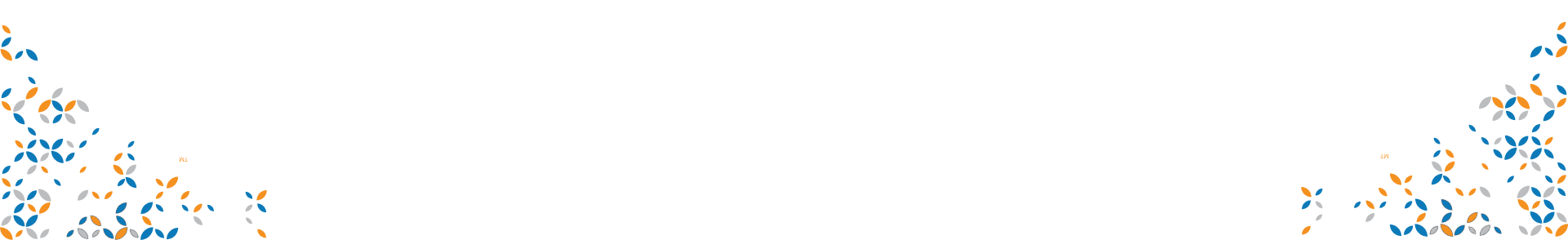- PrimeRx
Essentials - PrimeRx
Pro - PrimeRx
Plus
| Included Features | PrimeRx Essentials | PrimeRx Pro | PrimeRx Plus |
| Included Features | |||
| Prior Authorization Manager | |||
| Electronic Signature Capture | |||
| Document Management Solution | |||
| Controlled Substance Reporting | Includes 1 state | Includes 1 state | Includes 1 state |
| Customer Portal | |||
| PrimeRx Owners App | |||
| Care Plan Management | |||
| eFax | Includes 1,000 pages/month | ||
| Point Of Sale Bundle | |||
| Point of Sale | |||
| Delivery Management Solution | |||
| Patient Engagement Bundle | |||
| FillMyRefills™ | |||
| Two-Way SMS | Includes 3,000 messages/month | Includes 3,000 messages/month | |
| Text2Pay | |||
| Enterprise Bundle | |||
| Custom Workflow | |||
| Task Manager | See a Demo |