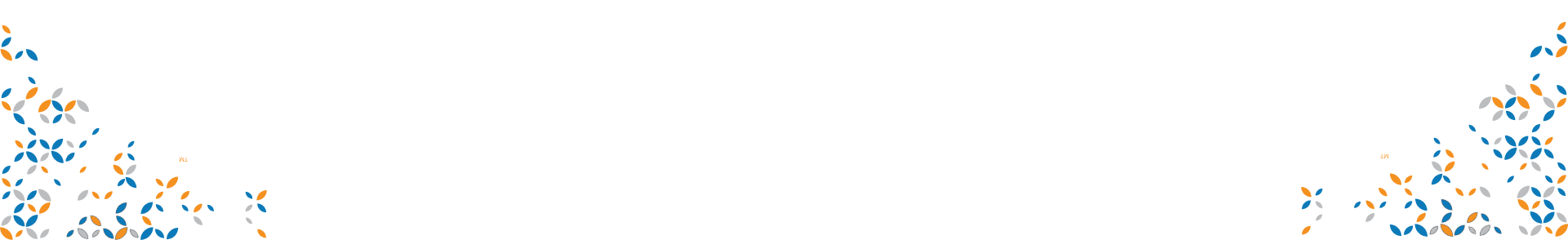PrimeDELIVERY™ for End-to-End Delivery Management
Delivery Services are no longer “nice to haves.” Your patients expect the option of having their medications delivered to their homes, and pharmacists are happy to comply. But medication deliveries require a few extra steps.
The PrimeDELIVERY solution offers secure, on-time medication deliveries that meet all regulatory requirements. And best of all, records flow seamlessly back to the PrimeRx™ operating system.
Delivery Management Solution Features
All prescriptions set for delivery are marked as “out for delivery” in the pharmacy’s system. Once the delivery is actually made, that notation is changed to “delivered.” If a prescription needs to be returned to the pharmacy, the patient record will automatically be updated.
Undelivered medications are returned to inventory, with stock levels automatically adjusted
The system generates an advance electronic signature request to the patient ahead of a scheduled delivery. The patient provides a signature, which is transmitted back to the pharmacy via PrimeDELIVERY. The process is HIPAA-compliant with all signatures added to the patient’s record.
A patient can sign once to accept multiple prescriptions. The system also allows a patient to “uncheck” specific prescriptions they may not wish to take delivery of at that specific time
All data is encrypted and remains highly secure throughout the transaction
All remote transactions are automatically uploaded to a patient’s record. This allows the pharmacist to accurately track patient adherence and/or medication therapy progress, while also ensuring full compliance with all record keeping requirements
PrimeRxPAY™ for Electronic Copay Collection
The PrimeRxPAY solution allows pharmacies to seamlessly manage co-pay collections and issue receipts. Following is a brief overview of how the process works:
- PrimeRxPAY selects patients from whom copays need to be collected
- The system also selects prescriptions for which copayments are due
- “Send Link for Payment” generates a unique text message that is sent to each patient
- The patient clicks on the URL link provided in the text and is directed to www.primerxpay.com for payment processing
- Next, the patient clicks the “pay” button and is redirected to a secure site. The patient is prompted to enter credit card information and complete the payment process
- Once the transaction is complete, funds are automatically deposited in the pharmacy’s account with a receipt emailed to the patient
Delivery and Shipping Services
Once a pharmacy processes a prescription for delivery, the next step is execution of the actual delivery process.
Pharmacy-managed delivery services
Many pharmacies choose to manage their own delivery services, with their own designated vehicles and drivers. PrimeRx™ offers route optimization services through Google Maps that ensure drivers follow the most logical, expeditious routes.
Third-Party Providers
PrimeRx™ allows pharmacies to integrate directly with delivery providers that include:

Rx2Go
Medication courier service that provides coverage throughout New York, New Jersey, Connecticut, Pennsylvania, and California.

Script Drop
Seamlessly connects pharmacies to a network of trained, professional couriers for last minute delivery services.
A Mobile App for Flexibility and Convenience
PrimeDELIVERY™ APP
- The PrimeDELIVERY app can be downloaded to any Android or IOS device
- Delivery personnel can access the app from their phone or tablet for full visibility into PrimeDELIVERY
- The app is HIPAA-compliant and interacts directly with PrimeRx™ and PrimePOS™ to manage all transactions and records